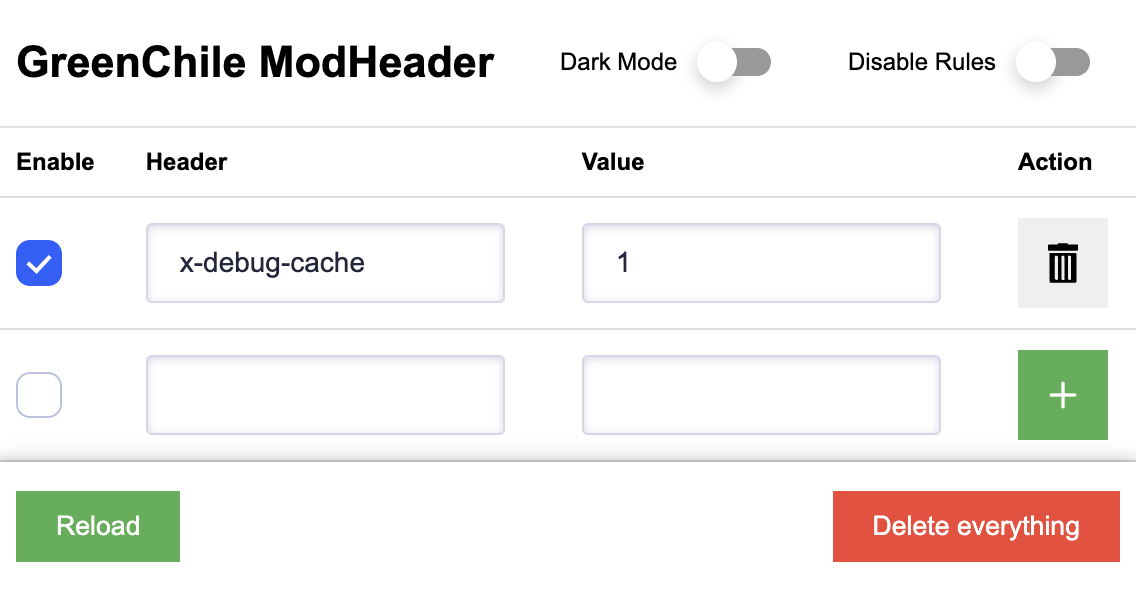Github: https://github.com/Automattic/a8c-chrome-mod-header
This is a Chrome extension that allows you to modify request headers for all requests in a page. It can be useful for development, debugging and security testing.
Features
- Add, modify or remove request headers.
Installation
- Clone this repository or download the ZIP file.
- Open Chrome and go to
chrome://extensions/. - Enable “Developer mode” in the top right corner.
- Click on “Load unpacked” and select the folder where you cloned or extracted the ZIP file.
Usage
- Click on the extension icon in the toolbar.
- Fill in the header name and value.
- Click on the “Add” button to add a new header.
- Click on the “Reload” button to reload the page with the new headers.